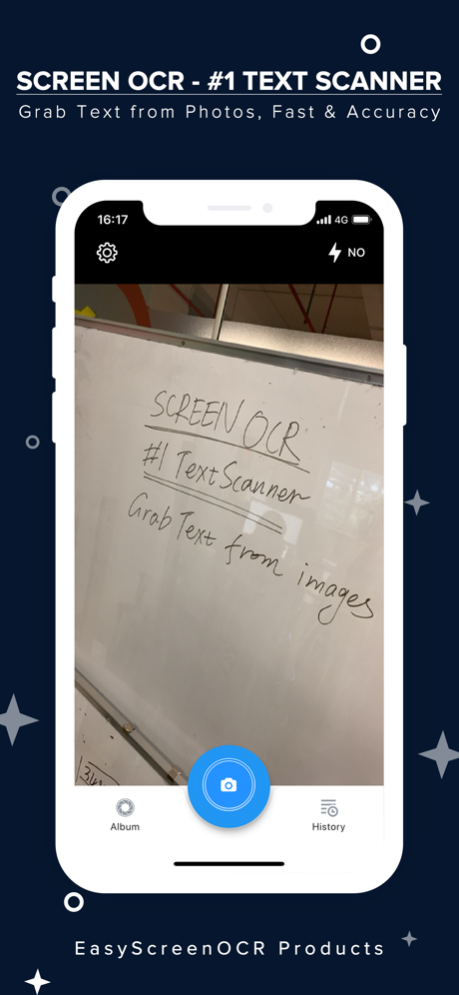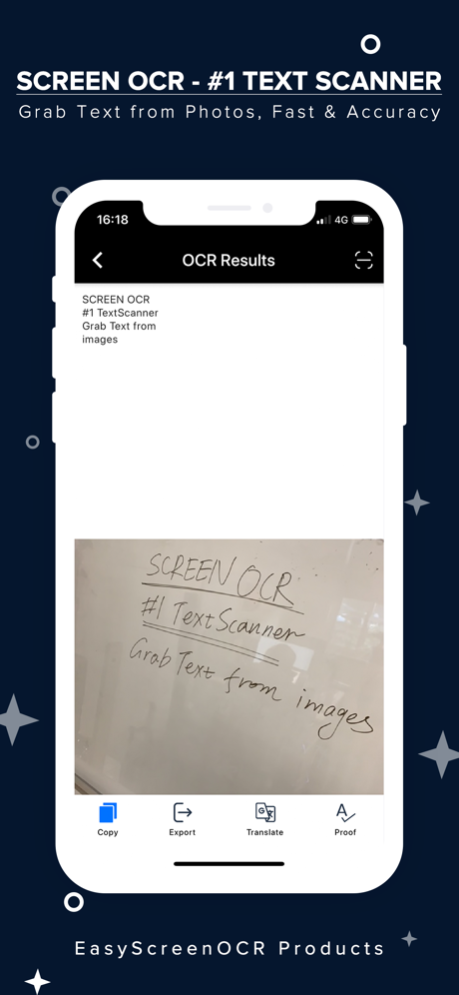ScreenOCR - Easy Text Scanner 2.2.1
Free Version
Publisher Description
ScreenOCR - born for scanning your documents and extract text from images and photos with your iOS devices. Highest Speed & Highest Quality! Support translation.
#1 Product of the Week
https://www.producthunt.com/posts/screenocr
Best OCR software by MakeUseOf
https://www.makeuseof.com/tag/top-5-free-ocr-software-tools-to-convert-your-images-into-text-nb/
Best OCR app by CHIP
https://www.chip.de/downloads/Easy-Screen-OCR_134967874.html
*** Turn your mobile phone into a text scanner and translator. Take a photo to start the OCR/Translation process.***
*** More than 98% accuracy as powered by Google advanced engine. ***
*** Privacy Protected. No documents and results will be stored on our server. ***
KEY FEATURES
-------------------------
** Use your iPhone or iPad to start scanning instantly and extract text/words/handwritings on images.
** Pick image/photo up from the album for OCR and translation.
** Support recognizing 50+ languages from images.
** Support translating 20+ languages.
** Support scanning handwriting to text.
** Support scanning whiteboard or blackboard to text.
** Support Auto-Detection.
** Support cropping image before OCR.
** Support exporting the results as .txt/.pdf files.
** Support editing and sharing the OCR/Translation results.
** Support checking the results with the original images/photos.
** Support storing your recent scan history locally.
** Support unlimited access by upgrading to the Pro member.
** Support restoring your purchase information.
** Support batch process
FREE VERSION
-------------------------
The free version is ad-supported and you can get 6 free credits every day. Watch ads to get extra 4 credits.
Credits could not be accumulated and will be reset every day.
PRO VERSION
-------------------------
No account required anymore.
You can upgrade to Pro and get unlimited access by subscribing to our monthly plan, yearly plan or lifetime plan.
Monthly Plan - $9.9 - Unlimited Access
Yearly Plan - $39.9 - Unlimited Acces - Save 66%
Lifetime Plan - $49.9 - Best Choice!
PROBLEMS OR QUESTIONS
-------------------------
Contact Us: support@easyscreenocr.com
HomePage: https://easyscreenocr.com
For Mobile: https://easyscreenocr.com/for-mobile
For Mac: https://apps.apple.com/us/app/easy-screen-ocr/id1359663922?mt=12
Privacy Policy: https://easyscreenocr.com/privacy-policy/
Terms of Service: https://easyscreenocr.com/terms-of-service/
CHANGELOG
--------------------------
version 2.2.0
**Now you can select and remove the picture in the batch process
**Other bug fix and performance improvement
version 2.1.0
** UI/UX Improvement
** Bug Fixed
** Change the in-app purchase
** No need to log in your account
** Restore your in-app purchase
version 2.0.0
**Support batch process
. Now you can take multiple photos and OCR them at one time.
**Performance improvement.
**Bug Fixed
Dec 17, 2020
Version 2.2.1
#1 Upgrade the core
#2 Bug Fixed
About ScreenOCR - Easy Text Scanner
ScreenOCR - Easy Text Scanner is a free app for iOS published in the Office Suites & Tools list of apps, part of Business.
The company that develops ScreenOCR - Easy Text Scanner is 通 张. The latest version released by its developer is 2.2.1.
To install ScreenOCR - Easy Text Scanner on your iOS device, just click the green Continue To App button above to start the installation process. The app is listed on our website since 2020-12-17 and was downloaded 1 times. We have already checked if the download link is safe, however for your own protection we recommend that you scan the downloaded app with your antivirus. Your antivirus may detect the ScreenOCR - Easy Text Scanner as malware if the download link is broken.
How to install ScreenOCR - Easy Text Scanner on your iOS device:
- Click on the Continue To App button on our website. This will redirect you to the App Store.
- Once the ScreenOCR - Easy Text Scanner is shown in the iTunes listing of your iOS device, you can start its download and installation. Tap on the GET button to the right of the app to start downloading it.
- If you are not logged-in the iOS appstore app, you'll be prompted for your your Apple ID and/or password.
- After ScreenOCR - Easy Text Scanner is downloaded, you'll see an INSTALL button to the right. Tap on it to start the actual installation of the iOS app.
- Once installation is finished you can tap on the OPEN button to start it. Its icon will also be added to your device home screen.